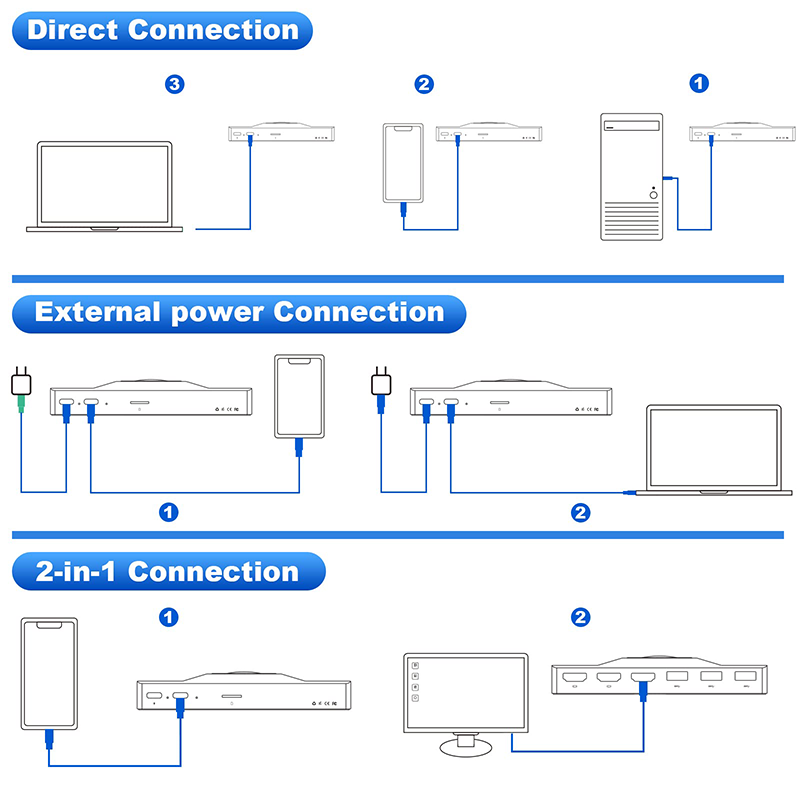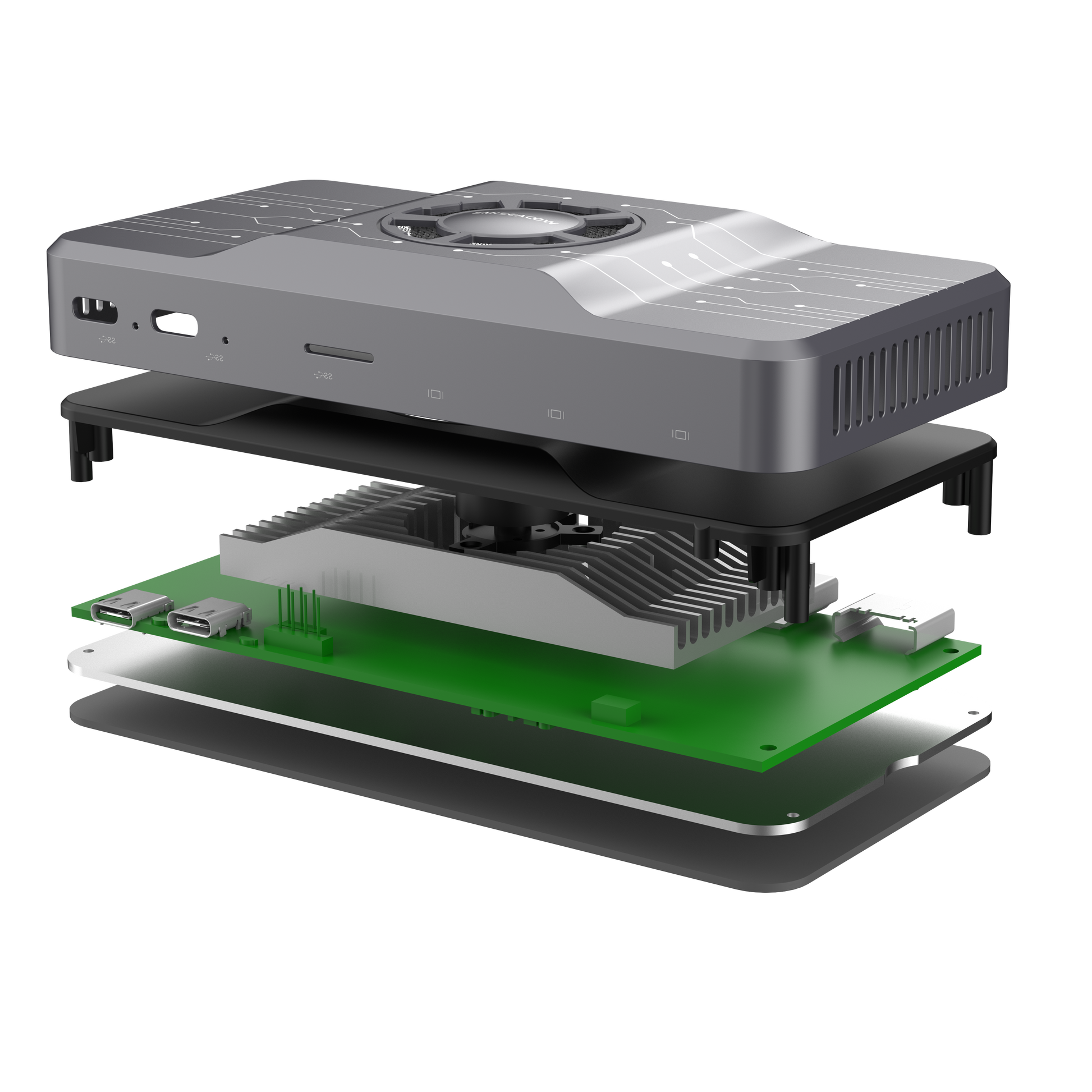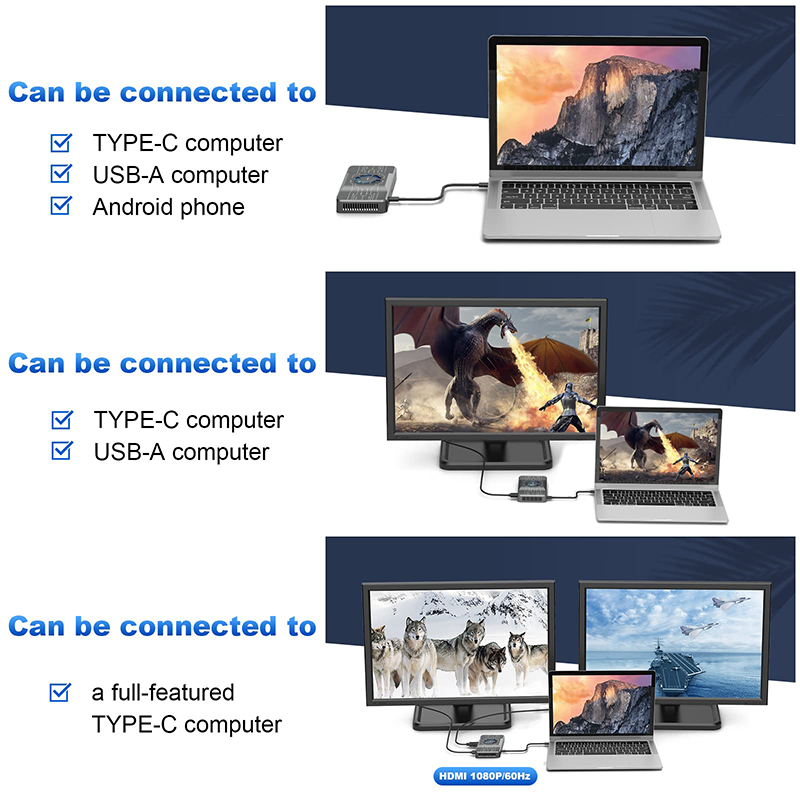
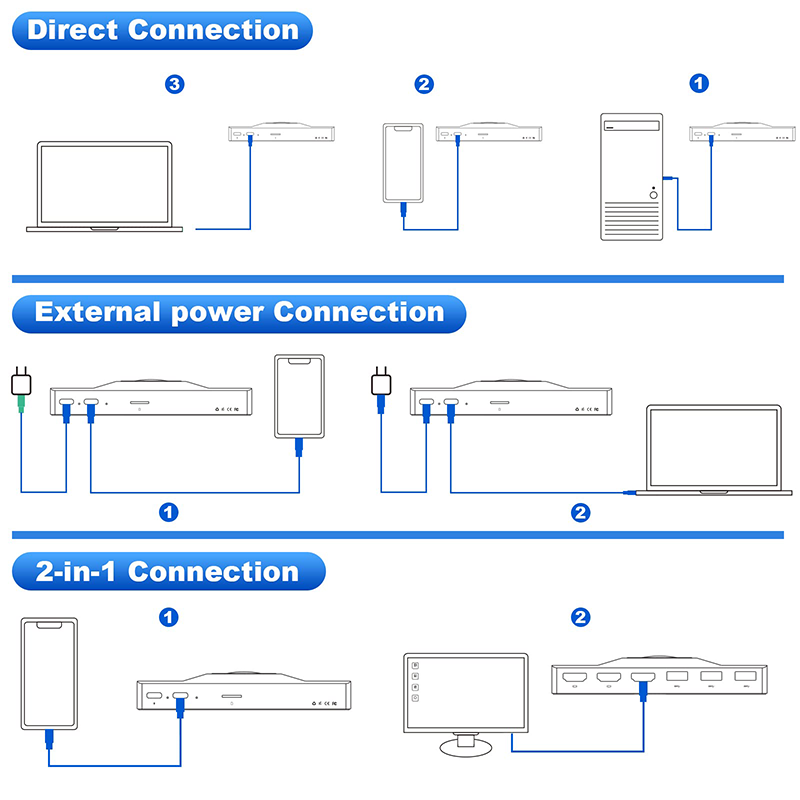



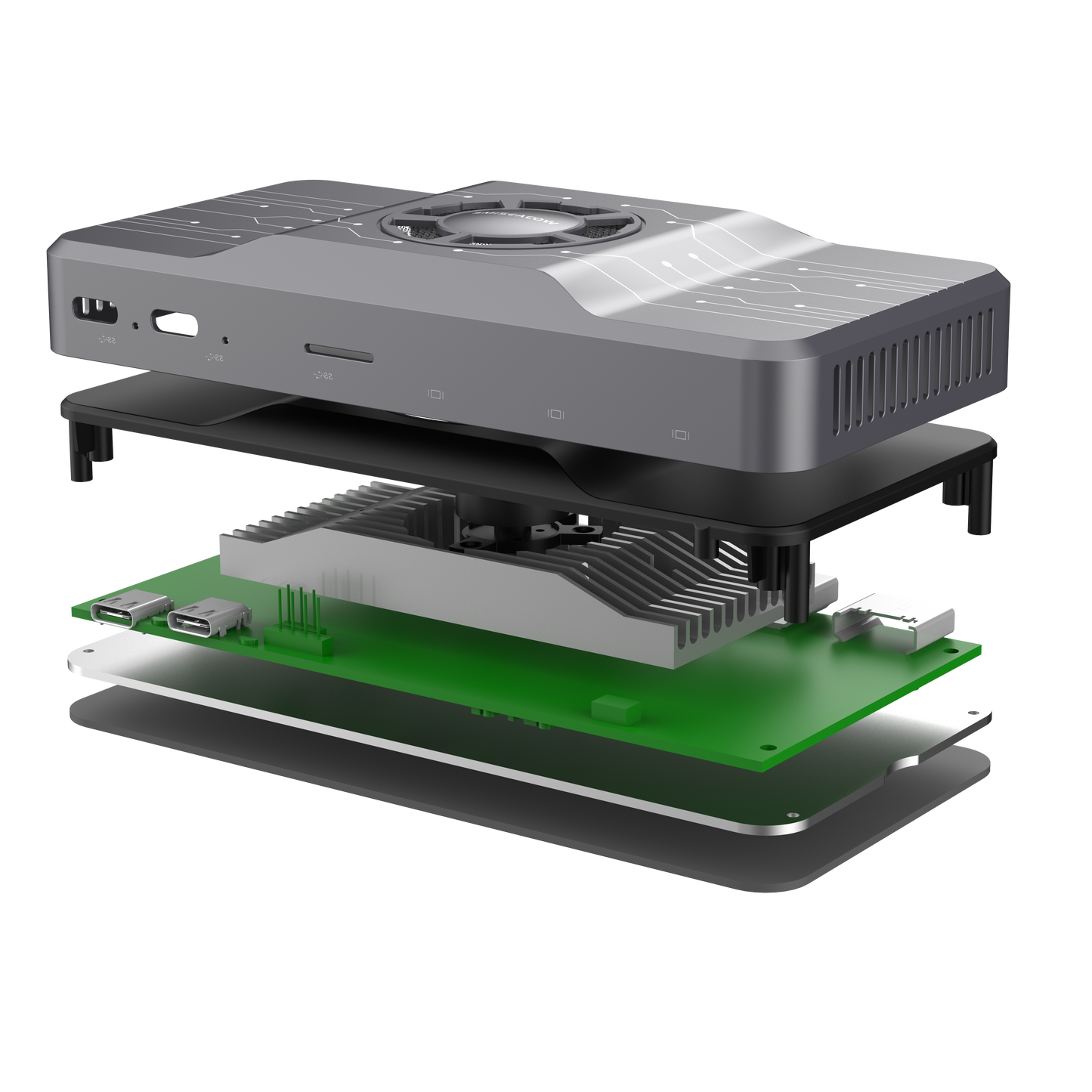
Product Specifications
- Product material: aluminum alloy
- Product color: Titanium space gray
- Product size: 138.9*69.5*23MM
- Technical standard: 1.TYPE-C 3.1; 2. USB3.0 for data transmission; 3. HDMI version 1.4
- Product resolution: 3-way HDMI supports 1080P at the same time (1920*1080P 60HZ);
- Product charging: TYPE-C supports PD60W (20V/3A MAX) USB3.0 supports maximum 5V/1A 5W MAX
- Transmission rate: USB3.0*3 rate 5Gbp/s Product card reader: TF card rate 5Gbp/s
smiseacow Our Story
Founded in 2014, smiseacow has grown to become a multi-national brand that cuts across different continents from Asia to Europe where we have been focusing on continuous growth while focusing on providing their customers with the best display equipment. With our research and development centers that fully equipped with modern testing laboratories we have been providing products that improve performance and deliver higher productivity.
Worldwide Shipping
30-DAY RISK-FREE TRIAL
Friendly 24/7 customer service available
1-YEAR LIMITED WARRANTY
innovation Keep improving
Member Special Gift
USB 3.0 Universal Laptop Docking Station
Universal docking stations are suitable for notebook computers, desktop computers, mobile phones, and other devices. It supports 3 expansion screen output ports for external connection, 3 USB3.0, TF card interface expansion, and supports PD3.0 upstream power supply. It is suitable for Mac OS/Windows/Android system, it can be used without DP ALT video function.

Features
Support dual/triple monitor display resolution up to 1920x1080 @60Hz.
Connecting to a full-featured TYPE-C computer can expand 3 screens, connecting to the computer's USB-A interface can expand 2 screens, breaking through the limitations of computer video output ports.
RGB fan cooling maintains the constancy of the docking station, the flicker-free connection is unstable, etc.
Allows for effortless multitasking, mirror or extend a computer display workspace, simple to install and use.

Constancy of heat dissipation
The docking station has a large number of conversion interfaces and a strong chip processing capability. The heat generated can be dissipated through the RGB fan, there will be no "smoldering" phenomenon, the docking station will not be unstable, and it will be prone to file disconnection and other phenomena, which increases the service life.

Fast Data Transfer & Stable Connection
This 9-in-1 docking station has 3 USB 3.0 ports, With a 5Gbps data transfer rate and 5W (5V/1A) Power output. which allows you to connect a USB keyboard, mouse, USB driver, USB hard disks to your laptop at high speed.
Note: When connecting an external hard drive or multiple devices to this docking station, connect your laptop's power adapter to the PD port.

Max Power Input up to 60W
Allows you to charge your type c devices at power up to 60W, no need to worry about power storage while connecting multiple peripherals.
Note: The USB Type-C PD Charging port of this product is only for charging USB-C laptops whose USB-C port supports USB Power Delivery (PD). The USB Type-C PD charging port of this product does not support data transfer. Power is shared between all dock-connected USB C devices.
Docking station - support mode
1 Two modes
Mirror Mode: AA,AAA,AAAA
Extend Mode : AB,ABC,ABCD
2. Max resolution when use Dual HDMI
HDMI 1/3: 1920x1080/60Hz
Does not provide power attached to the host laptop or tablet; the host system will still require its power cable/charger.

Video output switching settings on the computer side of the Android system:
Display mode under Android system: clone mode
Note: Some phones can only clone and display one screen due to system limitations
Computer mode: It must be a TYPE-C mobile phone with a signal + power supply combination that can realize "computer mode"
Sound settings on the computer side of the MACOS system:
Click on the computer "Settings" APP
Select "Sound" in the pop-up dialog box: click "Output", the user can set the sound-related settings here (choose output device: built-in speaker/H1/SMI USB Audio)
combination that can realize "computer mode"
Video output switching settings on the computer side of the MACOS system:
Click "Settings" APP
Select "Display" in the pop-up dialog box, and the user can set: display output/rotation/refresh rate/brightness.
Click "Arrangement" in the monitor setting menu, where the user can set the arrangement/mirroring of the extended screen.

Achieve efficient multitasking
1. Add multi-monitor capability to a single computer, to enhance multimedia presentations.
2. Great for researchers and writers, offering the ability to have reference material on one display while working on a separate document on another.
3. Increase productivity by running multiple applications on different screens.
View large or several spreadsheets across multiple displays.
4. A compact, lightweight solution for traveling business associates using USB 3.0-capable laptop PCs, enabling connection to a secondary display.
5. Add an additional video output to computer systems with no room for expansion.
Notice:
Please install the driver first when using the product, and close the anti-virus software when installing the driver.
Make sure that the data cable is well connected to the computer and the product.
The starting power required by the product is 5W, please make sure that the computer, mobile phone TYP-C output port or USB output port can provide the power of 5W (5V/1A)