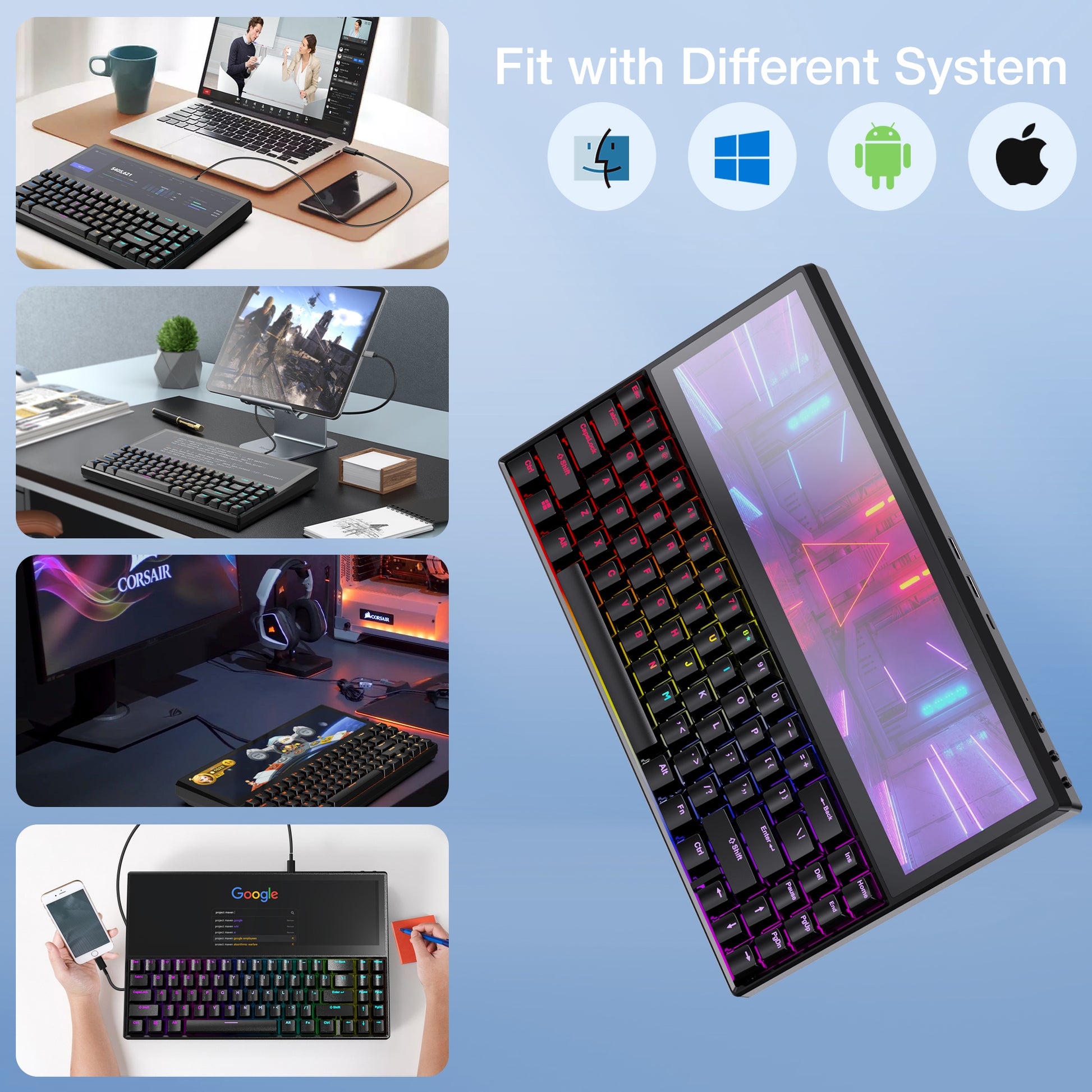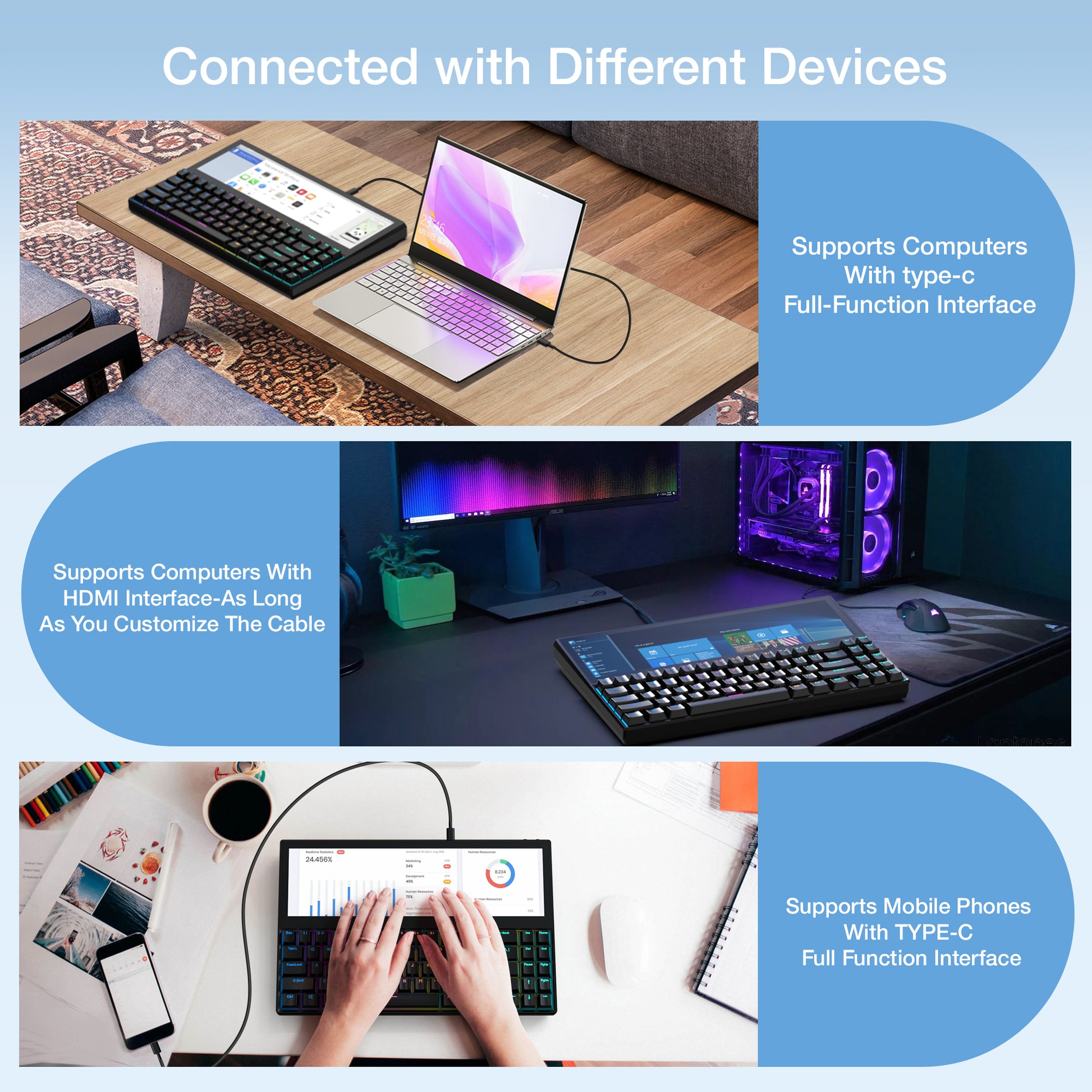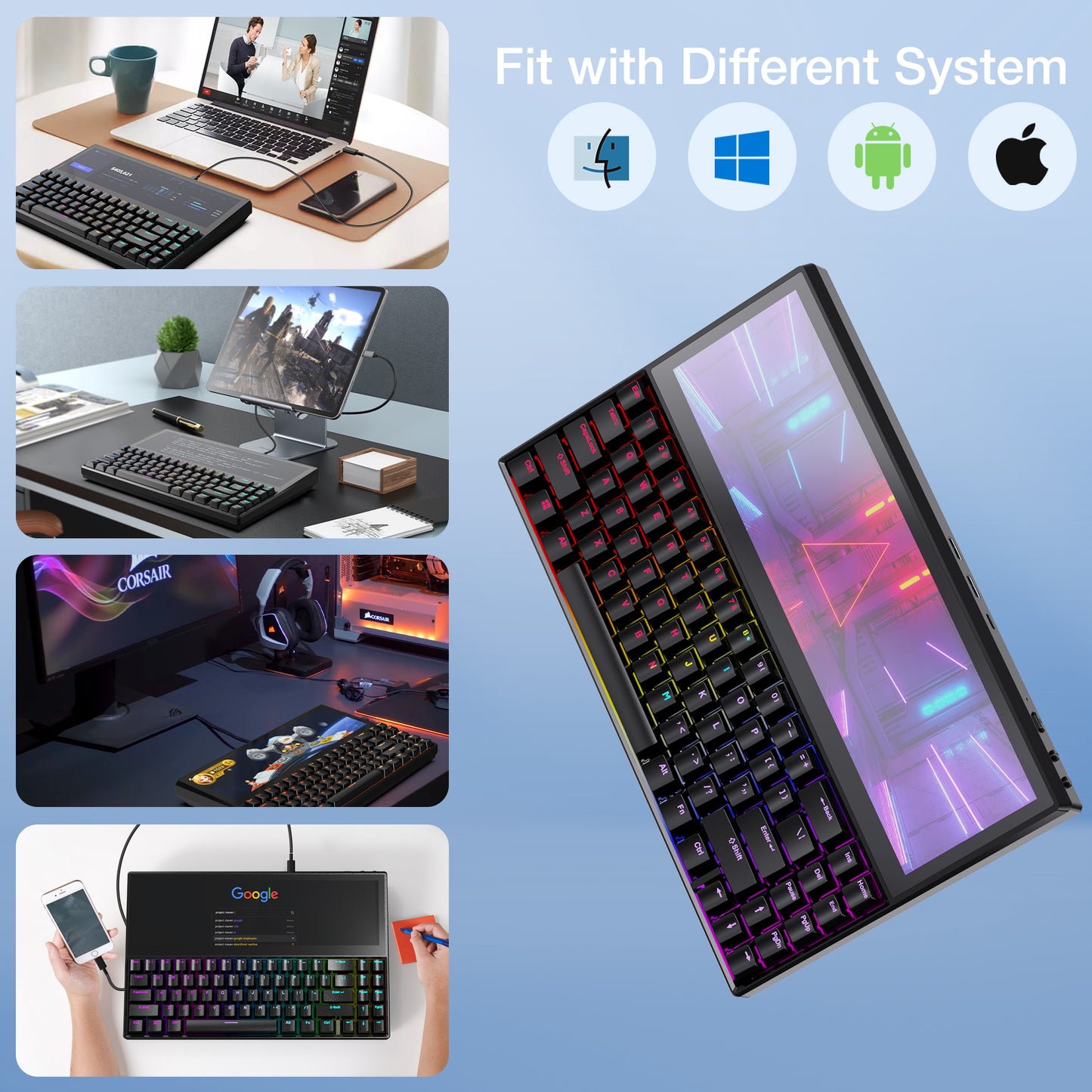
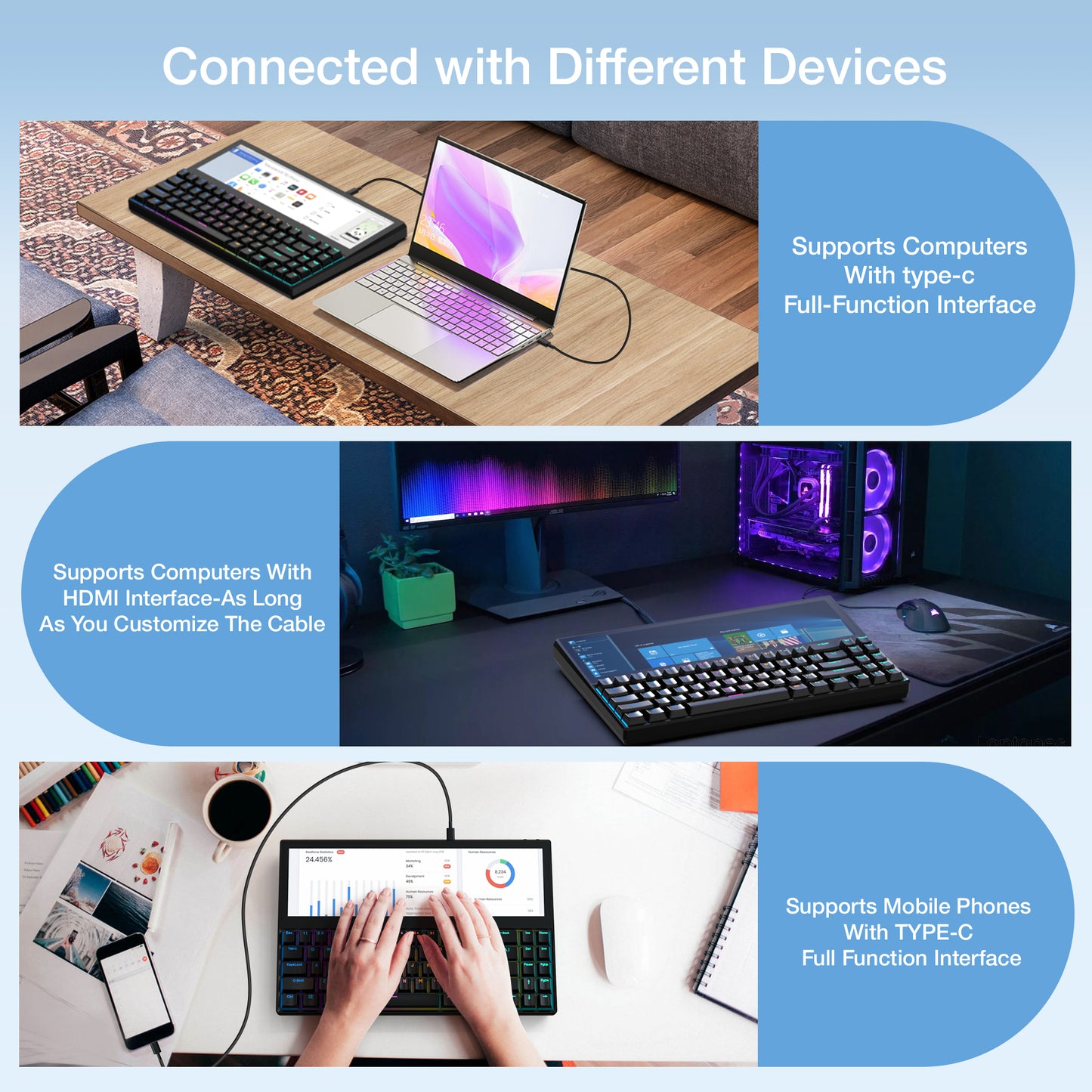



30-day no-questions-asked return policy

Free Shipping Worldwide By DHL

Easy order tracking anytime

100% Guaranteed secure checkout

Friendly 24/7 customer service available.
GRUNDLEGENDE INFORMATIONEN
- Keyboard size :334.5 mm x 215.7 mm x 31 mm
- Touchscreen Size:12.60 Inches
- Screen resolution:1920 x 515P 60 HZ
- Connection type :Typle-C 3.1 cable or HDMI 1.4 cable
- Transmission rate: USB2.0 X 2 SPEED | 2-480 mbp/s
- RGB backlight :15 Styles
- Weight :1.36 kgs
- Structure :Made from alluminum alloy
- Compatible with OS :Computers/Laptops/Apple tablets/Android Phone

IMPORTANT INFORMATION
- 30-day no-questions-asked return policy
- Same day or next day processing
- 1-YEAR LIMITED WARRANTY
- Friendly 24/7 customer service available.
DESIGN HIGHLIGHTS
- Plug&Play and Multi-Display Work
- Ten touchpoints
- IPS Display & Strong Compatibility
- 15 RGB Backlight Settings
- Equipped With 3 USB Ports
- Keycaps DIY And Hot-swappable
Why choose smiseacow K2 12.6" Touchscreen Gaming Mechanical Keyboard?

Plug&Play and Multi-Display Work
Only one Type-C data cable is needed to allow you to connect your smartphone, tablet, desktop or laptop at the same time. Switch between mobile phone mode and computer mode at will, redefining your multitasking lifestyle!
Ten touchpoints
Almost zero delays when it comes to touch feedback. You can activate any functions and commands you want on your phone or computer at any time.


IPS Display & Strong Compatibility
A resolution of 1920*515 60Hz in touchscreen - a screen display sharpness that comes close to what a computer can offer.
15 RGB Backlight Settings
Personalized keyboard design, adjust keyboard brightness according to mood, each keycap can be replaced.All changes follow your mood, enjoy your wonderful day!


Equipped With 3 USB Ports
Connected to mouse, keyboard, U disk, mechanical hard disk, solid state disk, etc.Video and data expansion can be carried out without the expansion dock. Press '+' '-' at any time to adjust the screen brightness.
Keycaps DIY And Hot-swappable
71-key clicky sound mechanical keyboard, strong hit feeling, hot-swappable technology, customized shafts and easy replacement.


How does the SMISEACOW K2 keyboard connect to different devices?
- Option 1: If your device can provide 5V/1A power via the USB Type-C port. Then all you need is connecting K2 to your device's USB Type-C port via USB Type-C to USB Type-C cable.
- Option 2: If your device has an HDMI port and 2 USB-A ports(One of the USB-A can provide 5V/1A): A USB Type-C to HDMI+2USB Type-A cable is included in the package. You need to connect K2 USB Type-C port to a HDMI port of your device. The black head USB-A port and the red head USB-A port need to be connected to your device's USB-A ports. The red head USB-A needs a 5V/1A output from the device.
- Option 3: If your device cannot provide 5V/1A power through the USB-A port, or the monitor has no signal/unstable signal after connection. You must use a 5V/1A external power supply (an adapter) to connect to the K2's USB TYPE-C port. For external power supply (an adapter), it is not included in the package.
- Option 4: If your phone has a USB Type-C full-featured port, then you only need to connect the K2 to the phone's USB Type-C port via a USB Type-C to USB Type-C cable.

Top Questions Our Customers Ask

Plug&Play and Multi-Display Work
Only one Type-C data cable is needed to allow you to connect your smartphone, tablet, desktop or laptop at the same time. Switch between mobile phone mode and computer mode at will, redefining your multitasking lifestyle!

Ten touchpoints
Almost zero delays when it comes to touch feedback. You can activate any functions and commands you want on your phone or computer at any time.

IPS Display & Strong Compatibility
A resolution of 1920*515 60Hz in touchscreen - a screen display sharpness that comes close to what a computer can offer.

15 RGB Backlight Settings
Personalized keyboard design, adjust keyboard brightness according to mood, each keycap can be replaced.All changes follow your mood, enjoy your wonderful day!

Equipped With 3 USB Ports
Connected to mouse, keyboard, U disk, mechanical hard disk, solid state disk, etc.Video and data expansion can be carried out without the expansion dock. Press '+' '-' at any time to adjust the screen brightness.

Keycaps DIY And Hot-swappable
71-key clicky sound mechanical keyboard, strong hit feeling, hot-swappable technology, customized shafts and easy replacement.


How does the SMISEACOW K2 keyboard connect to different devices?
- Option 1: If your device can provide 5V/1A power via the USB Type-C port. Then all you need is connecting K2 to your device's USB Type-C port via USB Type-C to USB Type-C cable.
- Option 2: If your device has an HDMI port and 2 USB-A ports(One of the USB-A can provide 5V/1A): A USB Type-C to HDMI+2USB Type-A cable is included in the package. You need to connect K2 USB Type-C port to a HDMI port of your device. The black head USB-A port and the red head USB-A port need to be connected to your device's USB-A ports. The red head USB-A needs a 5V/1A output from the device.
- Option 3: If your device cannot provide 5V/1A power through the USB-A port, or the monitor has no signal/unstable signal after connection. You must use a 5V/1A external power supply (an adapter) to connect to the K2's USB TYPE-C port. For external power supply (an adapter), it is not included in the package.
- Option 4: If your phone has a USB Type-C full-featured port, then you only need to connect the K2 to the phone's USB Type-C port via a USB Type-C to USB Type-C cable.